AR Control
This is the control centre of the Accounts Receivable module. These parameters are to be set only once, at the time of installing the application.
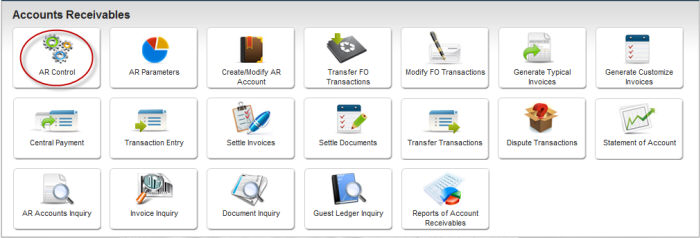
The following screen is displayed
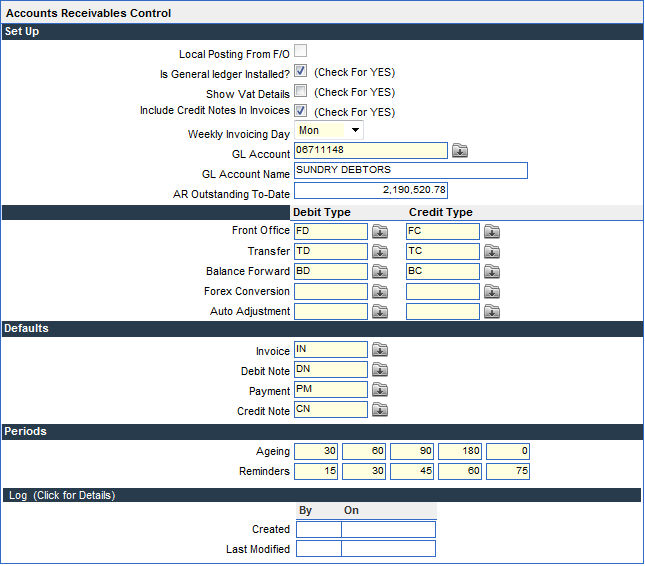
The first section of the screen consists of parameters that need to be set, to define the behavior of the module. These settings are:
1. Local Posting from F/O (Front Office)
2. Is General Ledger Installed? - This needs to be checked if the GL module of WebProl'IFIC is being used.
3. Show VAT details - on ticking this check box, the system allows to create VAT codes in the VAT Code master of AR Parameters screen.
4. Include Credit Notes in Invoices - Tick this option if, credit notes are to be included in the Bill covering letter.
5. Weekly Invoicing Day - this is the day of the week when Invoices/Bills are raised.
6. GL Account - This is the Sundry Debtors Control account as defined in the Chart of Accounts.
7. AR outstanding to-date - this field is automatically updated by the system on the basis of the transactions posted in the module. This is the total outstanding of the debtors account.
8. The default debit & credit transaction types for
a. Front office - transactions transferred from front office
b. Transfer - transaction transferred from one to another account
c. Balance Forward
d. Forex Conversion
e. Auto Adjustment - this is required for adjusting the forex conversion balances.
This section has the default transaction types for
- Invoices
- Payments
- Credit Notes
- Debit Notes
Define the ageing and reminder buckets for the module, based on which the Ageing report is printed and the Reminders to Debtors. There can be up to 5 buckets defined for both Ageing and Reminders.




